Our family spending account for grandparents
The easy, safe way to send money gifts and share family spending
Digital account plus a prepaid debit Mastercard
Award-winning app with bank-grade security features
Be a part of helping grandchildren learn money skills for life
Zero added fees when you spend abroad

Scan to download the HyperJar app


.png)

Scan to download the Hyperjar app
.png)
Why should grandparents choose a HyperJar account?
A HyperJar account makes it easy for grandparents to send and share money with family members, whether that’s your own adult children or grandkids. It could be as simple as sending a birthday gift, a top-up for older grandchildren at uni, or sharing and spending together on a family holiday. Or simply use for your own everyday expenses. There’s a comprehensive guide to HyperJar and how it works here.
How does HyperJar work for grandparents?
Once you’ve opened your account you’ll need to add money to it from a UK bank. From inside the app tap the Payments tab>Load money and follow the screens. Or send money directly from your bank using the HyperJar account number and sort code, which you can find on your Profile tab. The money should land in your account straight away as we’re a member of the Faster Payments scheme. If you have an unstable WiFi or mobile signal it might take a bit longer. You’ll see the money inside your ‘Wallet’ - that’s the first jar on the Home screen - and from here you can move it into any of your jars or contacts who also use HyperJar.
To avoid paying any fees, make sure loads into your account are for £10 or more (particularly if you want to set up a regular standing order payment from your bank into your HyperJar account) and that you don’t make more than 10 loads a month. There’s more about our fees here.
Once money is in your account you can choose to send it to a family member who also has a HyperJar account or card, such as a grandchild.
What are the benefits of a HyperJar card for grandparents?
The HyperJar app and prepaid card is safe, simple to use and could help you save money through cashback, partner rewards and more:
✓ Save money on days out with cashback at Merlin, Virgin Experiences and moreShare childcare expenses in dedicated jars so you’re not out of pocket when you care for the grandkids
✓ Enjoy tastier meals and cheaper petrol with rewards at Hello Fresh, Gousto and Shell
✓ Save money on holidays abroad with no foreign exchange fees
✓No monthly fees
Spend directly from jars to pay for childcare expenses

Split the cost of things you do with your family

Access rewards and cashback

Safe and secure spending

As seen in



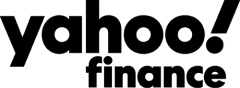

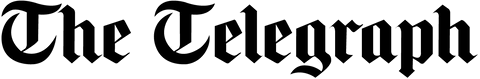
Download HyperJar from your app store
Sign-up and order your card, virtual or physical
Load money from a bank into your new HyperJar account
Create jars for personal or shared spending with others in the family
Add your card to Apple Pay or Google Pay
How do I get a HyperJar grandparents' account
Download HyperJar from your app store
Sign-up and order your card, virtual or physical
Load money from a bank into your new HyperJar account
Create jars for personal or shared spending with others in the family
Add your card to Apple Pay or Google Pay
HyperJar Grandparents' Prepaid Debit Card Account FAQs
Imagine a row of jam jars on your kitchen table, each labelled something like ‘Family Holiday’, ‘Food Shopping’, ‘Grandchildren’ or ‘Christmas’ with different amounts of money inside.
That’s exactly how digital jars work in a HyperJar account for grandparents. One very smart HyperJar feature is that these digital jars can be shared with anyone else in the HyperJar community, making them the perfect family sharing account.
You add money to your HyperJar account from a bank, and once it’s landed you can then move it to any of your jars, or send it safely to anyone in your family who also has a HyperJar account or spending card, like a grandchild.
Of course, you don’t need to use the jars if that’s not your thing. You can run HyperJar just like a standard bank account (although we’re not a bank, we’re technically something called an ‘Electronic Money Institution’). Just keep your money inside the ‘Wallet’ shown on your Home screen and use all the other features we offer like easy sharing and bill splitting, market-leading cashback and discounts, kids’ cards and fee-free spending abroad.
There are a few options for sending money to your grandchildren using HyperJar. If they have a mobile phone and you have their number in your contacts, you can create a jar in your own account by tapping on the + icon from your Home screen and then invite them to share it. Here’s how: tap the jar>Sharers>’Add them from my Contacts’. As the person who created the jar you’re officially its ‘owner’ and can set different permissions - such as who can spend and how much - for all sharers.
Another way to send money is to be invited to join a jar that a grandchild or their parent has created. If you ask them to share one of their jars you’ll get a notification pop up on your phone asking you to join. If someone else is the owner of a jar, they get to set the spending permissions, including yours.
If you’re one of the many grandparents who helps out with childcare, you’re probably spending regularly on things like play groups, trips and food. Some of which the child’s parents may want to pay for… Creating a shared jar for expenses like these makes everything very straightforward, and replaces the need for exchanging fivers with a smooth, safe, digital experience.
Or you might have a family holiday planned. Sharing a jar with everyone who’s going means you can plan and save up together, send messages to each other inside the jar with recommendations of what to do and see, and then when you arrive, you can all link your own HyperJar spending cards to the jar to spend from it directly.
Another popular choice is to share a jar with an older grandchild who’s away at university, and might appreciate the occasional top-up for their everyday living and socialising expenses.
Yes, the HyperJar prepaid card is safe for everyone to use. We understand people might be cautious using a new card and app and entering their data to set up an account, but we use bank-grade 256-bit encryption to keep money and data safe. You can opt to access the account via a six digit passcode, Face ID or Touch ID and if you add it to Apple Pay or Google Pay wallets you’re adding an extra layer of security.
We work with a company called Modulr to manage the money paid into HyperJar accounts. They are licensed in the UK by the Financial Conduct Authority (FCA) as an ‘Electronic Money Institution’ (EMI). All customer money is kept in a safeguarded account governed by the e-money regulations of the FCA. That’s the same system used, for example, by the PayPal Wallet, Wise, and Revolut.
You can use the prepaid HyperJar card anywhere Mastercard is accepted, in stores and online. So pretty much everywhere in the UK and abroad!
You can use the HyperJar card both contactless for transactions under £100.00 or ‘Chip & PIN’ (when you insert the card in a terminal and enter the four digit number). Or add the card to your Apple Pay or Google Pay wallet.
You can check your PIN any time from the app.
HyperJar will usually send you a notification after 5 transactions to check that it’s you spending, which is a security measure.
There are a couple of restrictions applied which are common to prepaid cards. You can’t use your prepaid HyperJar card at the ‘Pay At Pump’ option at petrol stations, for example, and we don’t allow payments for any adult services, gambling or betting, including the National Lottery. There’s a full list of excluded categories available here.
After you’ve downloaded the HyperJar app and successfully signed up for an account, you’ll get a free ‘virtual card’ automatically - you’ll see the card details on your Profile tab>Manage Card. You can add this virtual card to Apple Pay or Google Pay straight away. If you prefer a physical card, you can order one at a cost of £4.99 and it will typically arrive within 7 days.
The app has no monthly fees and is free to use and download from app stores.
It’s easy to run your HyperJar personal account without paying any fees at all - it’s just a matter of sticking to our limits for moving money in and out of the account. Check out the details here.
There’s an ‘Everything you need to know…’ page with lots more detail here.


.png)