Instant cashback, discounts and more
Easy ways to make the most of your money, every time you spend with your HyperJar card. On food, fashion, nights out, travel, tech, DIY…HyperJar gives you instant cashback, discounts and exclusive offers with 100s of brands. All inside a single smart spending app.
Instant money back with Cashback Vouchers
Like gift cards you buy for yourself, but with a bonus

Rewards - just for using your HyperJar card
Spend and get money back for next time

One app, 100s of discounts
See, claim and spend all your rewards from a single app

Bigger spends? Serious savings
Money back on life’s major expenses

As seen in



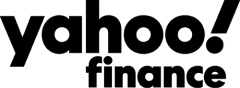

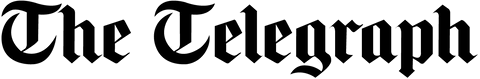
How to get started with HyperJar's cashback voucher and prepaid card discounts & rewards
Download the free HyperJar app
Have your passport or other photo ID handy
Sign up and order your card
Transfer money into your new HyperJar account from your bank
Check out the Cashback and Shops tabs and start saving when you spend
How to get started with HyperJar cashback gift cards and prepaid card rewards
Download the free HyperJar app
Have your passport or other photo ID handy
Sign-up and order your card
Transfer money into your new HyperJar account from your bank
Check out the Cashback and Shops tabs and start saving when you spend
Cashback and discounts on gift cards and prepaid card FAQs
What is ‘cashback’?
Simply put, cashback schemes give people back a percentage of whatever they spend. This could be directly connected to spend on your card, via digital cashback gift cards or through a website that tracks your transactions.
How does cashback work?
There are different forms of cashback. Sometimes you get a percentage back when you spend using a prepaid or debit card, typically added to your account between 30-60 days after you’ve spent. HyperJar, along with some other companies, gives you the option to buy digital cashback gift cards (which we call Cashback Vouchers in the app). The rates for these cards are typically higher than those offered on ‘all card spending' - for example, some of the brands in HyperJar go up to 20%. We show the percentage of what you’ll receive back, allowing you to easily plan your budget. You can learn more about what cashback is & how it works in our blog.
Where do I find HyperJar cashback and discounts
There are two places in the app where you’ll find current offers. Head to the Cashback tab to find Cashback Vouchers, and the Shops tab for all other deals and discounts.
What is a HyperJar ‘Cashback Voucher’?
They’re just like digital gift cards that you buy for yourself - and that come with an added cashback bonus. When you buy a Cashback Voucher for the brand you like, it’ll tell you where you can spend it - online, in-store or both. And you’ll see the cashback land in your account instantly.
What is a cashback gift card?
These special kinds of gift cards have previously been offered as an employee benefit - for people who work for the NHS, for example. But they’re now available more widely, including for all HyperJar customers and we call them Cashback Vouchers in the app.
What cashback gift cards can I buy with HyperJar?
There are 100s of brands offering Cashback Vouchers in the HyperJar app, including supermarkets like Asda, Sainsbury’s and Iceland; fashion stores H&M, Primark, Mango, FatFace and Harvey Nichols; travel companies Hotels.com, lastminute.com and Eurostar; and food and drink places, from Costa Coffee and Hello Fresh to Deliveroo.
How do I buy a Cashback Voucher?
Once you’ve transferred money into your HyperJar account, open the Cashback tab and choose your voucher brand. You’ll usually get cashback options - either money that can be spent anywhere, or money you can spend only with the same brand in future. Choose how much you want to spend on the voucher and then buy it. You’ll see all the Cashback Vouchers you’ve bought in the Cashback tab under ‘View My Vouchers’.
How do I spend a Cashback Voucher?
When you’re ready to spend your voucher, open the Cashback tab>View My Vouchers. Tap on the brand you want to spend with and use the bar code or gift card number to pay. If you haven’t spent the full voucher balance, you can update its balance manually.

.png)





.png)