Everything you need to know before you get a HyperJar account
Why get a HyperJar account?
HyperJar is an award-winning spending account with customer review ratings that regularly beat the top banks (check us out on Trustpilot, the App Store and Google Play store).
✓ A visual money management system that means you're always on top of what you’ve got, where it needs to go and the goals you want to reach
✓ A prepaid debit Mastercard accepted at 30m+ places, all over the world
✓ Market-leading cashback and discounts on your everyday spending, all available inside the app
✓ Easily share, spend and split expenses with friends and family
✓ Zero fees from us when you spend abroad using your HyperJar card
✓ Bank-grade security to keep your money and data safe
✓ Add your card to Apple Pay or Google Pay for even safer spending
✓ Add Kids’ Cards with no monthly fees (see here for Everything you need to know before you get a HyperJar Kids' Card)
Are there any fees for using HyperJar?
There are no monthly fees for managing your HyperJar card and account.
We charge a one-off £4.99 for physical cards to cover some of the production and shipping costs, but each adult account comes with a free virtual card which is available the moment the account is opened successfully and which can be added to Apple Pay or Google Pay. There are some easily-avoided fees connected to moving money in and out of a HyperJar account, details of which you can see here. There are a couple of simple rules to keep things free when managing your HyperJar account. Loads into your account should be for £10 or more, and limited to 10 or fewer per calendar month. And keep to four or fewer transfers out of your account back to a bank per calendar month. If you stick to the limits there'll be no charges at all.
Why do we charge fees for moving money in and out of HyperJar?
Banks charge us every time they move money into a HyperJar account or money is sent to them from a HyperJar account. This means that if customers make lots of very small transactions in and out of their accounts it can cost us a lot of money.
That’s why we ask customers to make sure deposits in are for £10 or more, limited to no more than 10 per calendar month, and that they limit their transfers out to a bank to four a month. It helps us to offer all our other services for free or at very low cost. And by sticking to the simple rules, our customers won’t pay any fees either.
As seen in



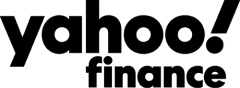

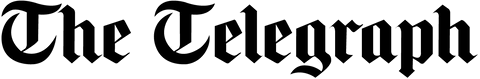
To get a HyperJar account you’ll need a UK address and bank account. As you are applying for a financial product, and to keep your money and data safe, we carry out ID checks on everyone who joins
Have photo ID ready – like a passport, full driving licence or national identity card. If you don’t have any of these documents, you might still be able to get a HyperJar account – check with the Live Chat team via the chat bubble on our website
We’ll ask you to take a picture of your photo ID – you'll be given tips in the app about how to do this
We’ll then ask you to take a video of yourself holding your ID. This provides an extremely high level of ID proof, and we don’t use this video for anything other than to protect you and other customers from ID fraud
Signing up - what you need to have handy
To get a HyperJar account you’ll need a UK address and bank account. As you are applying for a financial product, and to keep your money and data safe, we carry out ID checks on everyone who joins
Have photo ID ready – like a passport, full driving licence or national identity card. If you don’t have any of these documents, you might still be able to get a HyperJar account – check with the Live Chat team via the chat bubble on our website
We’ll ask you to take a picture of your photo ID – you'll be given tips in the app about how to do this
We’ll then ask you to take a video of yourself holding your ID. This provides an extremely high level of ID proof, and we don’t use this video for anything other than to protect you and other customers from ID fraud
FAQs - How HyperJar works.
There are no hard credit checks and applying for a HyperJar account will not affect your credit score.
Imagine a row of jam jars on your kitchen table, each labelled for something like ‘Food shopping’, ‘Car’, ‘Pets’ or ‘Christmas’ with different amounts of money inside.
That’s exactly how digital jars work in your HyperJar account. Create as many as you like, name them, colour-code or personalise them with a picture, and add different amounts of money to each. Some people call this the ‘cash stuffing’ or ‘envelope’ money management method – we've just digitised it. And we know that millions of people find this the best way to feel on top of their money, however much they have.
You can pay directly from any of these money jars by linking them to your HyperJar card, so you’re always spending from the right pot of money.
Of course, you don’t need to use the jars if that’s not your thing. You can run HyperJar just like a standard bank account (although we’re not a bank, we’re technically something called an ‘Electronic Money Institution’). Just keep you money inside the ‘Wallet’ shown on your Home screen and use all the other features we offer like easy sharing and bill splitting, market-leading cashback and discounts, kids’ cards and fee-free spending abroad.
As a financial services business we’re required by law to ask our customers to prove their identity and to give us some details about their lives, such as employment status. We appreciate this can feel a little intrusive, but it’s only ever done to keep customers’ money and data safe.
Our identity checks include video ID, the same system used by banks, because it’s the best way to prove someone’s identity. If anyone tried to impersonate you, we could use your video selfie to protect your money and data.
Occasionally we carry out extra ID checks, for example asking for proof of address or for a video selfie with your photo ID. Again, we understand that this can feel a bit intrusive and like extra admin for you, but it’s only done as part of our commitment to keeping your money and data safe and sticking to our industry’s best practice standards.
From inside the app tap the Payments tab>Load money and follow the screens. Or send money directly from your bank app using your HyperJar account number and sort code, which you can find on your Profile tab. The money should land in your account straight away as we’re a member of the Faster Payments scheme. If you have a dodgy WiFi or mobile signal it might take a bit longer.
You’ll see the money inside your ‘Wallet’ - that’s the first jar on the Home screen and from here you can move it into any of your jars.
To avoid paying any fees, make sure deposits into your account are for £10 or more (particularly if you want to set up a regular standing order payment from your bank into your HyperJar account). There’s more about our fees higher up in these FAQs.
We’re a personal spending app and we don’t support business use. There’s more about this in our Terms & Conditions.
Yes, you can opt for a virtual card as part of the sign up and you’ll see the details from the Profile tab>Manage Card. Don't forget to add it to Apple Pay or Google Pay.
No, we don’t yet offer direct debits. However, you can use your HyperJar card for recurring card payments, for example a Spotify or Netflix subscription.
You can use your HyperJar card online and instore, in the UK and abroad, anywhere that accepts Mastercard. There are a few exceptions: you can’t use your HyperJar card for any gambling or betting, including the National Lottery; adult services or content; to buy cryptocurrencies; for ‘pay at pump’ petrol purchases; or use for toll and bridge fees. There’s a full list of excluded categories available here. Please see the Kids’ Card section for the details of where children’s cards can and can’t be used.
We don’t offer joint accounts (where two people jointly ‘own’ the account), but our Shared Jars feature means two or more people can have a ‘joint jar’ for shared expenses inside the primary account. These are instant to open and close, and you can share with as many people as you like as long as they’re also HyperJar customers. If you have created the jar, you’re the ‘owner’ and can set different permissions for every sharer – such as whether they can spend money in the jar and how much.
Although HyperJar isn’t a bank, we use bank-grade 256-bit encryption to keep your money and data safe. To access your app, you’ll also need to use either a passcode, facial scan or fingerprint scan. Your HyperJar card can also be added to Apple Pay or Google Pay for even safer spending.
We work with a company called Modulr to manage the money paid into HyperJar accounts. They are licensed in the UK by the Financial Conduct Authority (FCA) as an ‘Electronic Money Institution’ (EMI). All customer money is kept in a safeguarded account governed by the e-money regulations of the FCA. That’s the same system used, for example, by the PayPal Wallet, Transferwise, and Revolut.
We have a brilliant customer support team, available 8am-10pm every weekday and 10am-6pm at weekends and on Bank Holidays. You can reach them from the app’s Profile tab>Customer Support & FAQs>Live Chat, or email support@hyperjar.com. We don’t offer call centre support.



.png)