Easy, pop-up joint spending with a HyperJar account
Why choose HyperJar for joint expenses?
Instant set up, no need to link credit scores

A record of exactly what’s been spent and where
.png)
Set individual spending permissions for each sharer

Everyone gets their own card to spend from the shared jar

As seen in



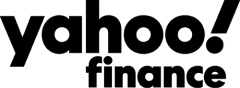

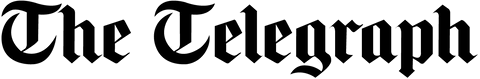
How to get started with HyperJar for joint expenses
All sharers download HyperJar from their preferred app store
Sign up and order your cards
Transfer money from a bank into your new HyperJar accounts
Create jars and invite others to share them
Start planning, saving and spending together
Add your card to Apple Pay or Google Pay
How to get started with HyperJar for joint expenses
All sharers download HyperJar from their preferred app store
Sign up and order your cards
Transfer money from a bank into your new HyperJar accounts
Create jars and invite others to share them
Start planning, saving and spending together
Add your card to Apple Pay or Google Pay
HyperJar joint spending FAQs
A joint bank account is a formal way to combine your finances. It is an admin-heavy process and usually links your credit scores, which is something to watch out for if your partner or friends have had money problems in the past. HyperJar is an instant, informal alternative. You can create shared Jars in seconds and close them just as fast when they’re no longer needed.
All sharers need their own HyperJar account, which takes a couple of minutes to sign-up to, and there are no credit checks when you apply.
HyperJar is a brilliant way to share everyday and longer-term joint expenses, from food shopping and Netflix to planning a holiday. We’re not a bank and don’t offer interest on savings, although you can increase your spending power by taking advantage of our cashback, discounts and partner rewards.
Yes! If you’ve been sharing a holiday Jar, you can all link your cards to it for spending once you arrive. Just remember to toggle on the ‘Spend Abroad’ option in the app.
With HyperJar there are zero fees added for using your card abroad and we pass on Mastercard’s best FX rates to you directly.
Yes. Everyone who wants to be in a shared jar for joint expenses needs to sign-up for their free HyperJar account and get a card - either physical, or use the virtual card which is free and live as soon as your account is opened successfully. Each HyperJar account is super flexible and can be used for all your personal spending and expenses, as well as costs shared with others.
Lots of HyperJar couples keep a joint bank account for paying their mortgage or rent but prefer the instant and informal way our shared digital jars work for everyday planning and spending. For some couples the idea of linking credit scores, which happens with most formal bank accounts, might not appeal. A HyperJar account allows each of you to manage your own personal expenses, but makes shared costs for things like food shopping, kids, monthly bills, subscriptions and holidays easy.
No. Because HyperJar doesn’t offer any debt products or allow overdrafts, there are no credit checks when you sign-up for an account.
As long as you are a UK resident and 16 or over, you can apply for your own full HyperJar account. Everyone who wants to join a shared jar needs to meet the same criteria and have their own HyperJar account.
HyperJar isn’t a bank, so we can’t offer interest on money inside a HyperJar account. However, there are plenty of ways to boost your spending power – check out the cashback, discounts and rewards on offer from our partners inside the app.
It’s easy to leave a shared jar or, if you’re the jar ‘owner’, to remove someone from a jar. You’ll always have a full record of what you’ve paid in and what all sharers have spent from the jar. Remember that sharing a jar with someone is a little like sharing cash, especially if you’re not the jar owner (who sets the permissions for who can spend and how much) – so make sure you trust them from the get-go.
Please contact our customer support team from the app (Profile > Customer Support & FAQs > Live Chat) or via email support@hyperjar.com.

.png)





.png)