Benefits of a HyperJar card for divorced and co-parents
Share digital jars for joint expenses

Full transparency

Direct messaging in the app

Scheduled payments for expenses like pocket money
.png)
As seen in



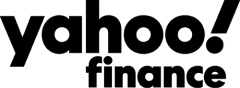

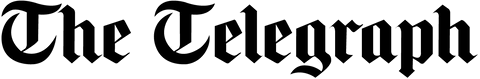
Both parents download the free HyperJar app
Have your passport or other photo ID handy
Sign up and decide on a virtual or physical card
Order a card for your child or children
Load money from a bank into your new HyperJar account
Load money from a bank into your new HyperJar account
How to get started with HyperJar
Both parents download the free HyperJar app
Have your passport or other photo ID handy
Sign up and decide on a virtual or physical card
Order a card for your child or children
Load money from a bank into your new HyperJar account
Create jars to share with the co-parent and a child
How does a HyperJar prepaid card for co-parents work?
Even when you’re not together, plenty of life’s expenses are still shared. HyperJar makes managing money between separated or divorced co-parents easy, stress-free, and crystal clear.
HyperJar is an award-winning spending app which features digital jars that can be shared with any other HyperJar customers, including kids.
Once you’ve both downloaded the free app and signed-up you’ll need to order physical cards for any children you have aged 6-15 (kids aged 16+ can apply for their own HyperJar account).
Once your kids are signed up too you can then create jars to share with both parents and a child or children, just between parents, or of course jars you use just for yourself. You can message each other inside jars too, a bit like a WhatsApp group for money.
Useful jars to share with your kids could be for pocket money, school costs for things like trips or clubs, childcare or even family trips. The two parents can add money to the jar and you’ll both get notifications when any money is added or spent from the jar.
Divorced and separated parents card FAQs
How do I sign up for a HyperJar account?
Opening a free HyperJar account is quick and easy. Both parents should download the app from their preferred app store and follow the sign-up steps. You’ll need a few things ready to make the sign-up go smoothly: Proof of Identity (a passport or a driving licence); A working camera on your device; Strong connection (Wi-Fi or 3+ bars of 4G/5G recommended)
How do I sign up for a HyperJar kids card?
Once you’ve opened a HyperJar account for yourself, head to your Profile tab and select Kids Cards & Accounts. Tap ‘Add Kids Card’ and follow the instructions.
How does my child spend from a shared jar?
To spend from any jar in a HyperJar account just ‘superlink’ a HyperJar card to it. You can do this by long-pressing on it and choosing ‘Superlink until I unlink’ or ‘Superlink just once’ depending on whether you want your child’s card to be linked to it for longer than just the next spend.
Can my child have their own HyperJar app?
Yes - if your child has their own mobile phone, number and email address they can download a kids’ version of the HyperJar app. You’ll need to be with them when they do this as they need to ‘pair’ their app to yours so that they’re connected. With their own version of the app they can create and name their own jars (all of which are shared with you by default) and move money between their jars. You’ll get notifications every time money is moved. If your child doesn’t have their own phone, you can manage their card from your own app.
How do you add a co-parent to a kids’ jar?
Once you’ve created a jar in the app, click into the jar and hit Sharers and then invite them to join your jar, along with your child or children. They’ll need to be a HyperJar customer too, so if they’re not yet just invite them following the app instructions.
How can HyperJar help separated parents share kids’ expenses amicably?
The great thing about sharing jars is that you can keep your own separate bank accounts and pay in what you need for your children. When you’re untangling your finances and your credit score, it’s a way for you both to contribute without being tied to each other in a traditional joint account - and applying for a HyperJar account doesn’t affect your credit score, or link your credit scores in any way.
Can both parents control the child’s prepaid card?
The person who creates the jar to share is technically the ‘owner’ of that jar, and can decide on spending permissions. However, all sharers in a jar - for example both parents and a child - will see whenever money is paid in or spent from that jar.
NOTE: A Shared Jar does not allow other people to see your other personal Jars or account information or activity.
Can I get cash out at an ATM with my HyperJar account?
No, we don’t allow ATM cash withdrawals using a HyperJar card.
Can I use my HyperJar card abroad?
Yes! And with HyperJar there are zero fees added for using your card abroad and we pass on Mastercard’s best FX rates to you directly. Just remember to toggle on the ‘Spend Abroad’ option in the app before you leave.
How do I contact HyperJar customer service?
You can contact the customer support team via Live Chat or email support@hyperjar.com you have a question or problem with your card or app.





.png)


.png)