HyperJar prepaid debit cards for the whole family
Why choose HyperJar for your family?
Unlike standard bank accounts, HyperJar lets you set up unlimited ‘mini accounts’ - shown as jars in the app - for saving up and spending as a family. Each jar can be shared with anyone else with the HyperJar app, from your own kids to grandparents, aunties, uncles and cousins. Sharing, saving, and spending together has never been easier. And of course you can set up your own personal jars that you don’t share.
How does HyperJar benefit the whole family?
✓ Shared Jars
Shared Jars work like pop-up joint accounts for multiple people, but with none of the hassle or commitment. The owner of the shared jar - that’s the person who created it - can control who pays in, spends from and how much they can spend. You can even add handy notes and reminders for the family to see! Each family member will have their own prepaid debit card to spend online and in shops.
✓ Kids and Teens
Teach your kids smart money habits early with the HyperJar app and prepaid family cards. Name Jars and set spending and savings goals together to start those all important conversations about money. Kids enjoy the freedom of spending online and in shops with their own debit card, while you get instant notifications of their activity.
✓ Parents and Childminders
If you have a childminder, ask them to download the free HyperJar app (it’s free and there’s no credit check) and share a jar with them for everyday expenses, like lunches out, clubs and activities. You can pay into your shared jar and see exactly where the money has been spent. Set up controls on where and when they can spend with instant notifications.
Split the cost of things you do together

Set spending permissions for each family member

Everyone gets their own payment card

Instant spend notifications
.png)
As seen in



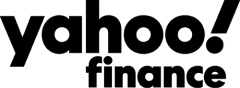

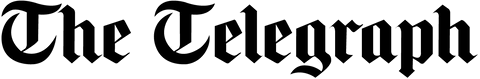
How to get started with a HyperJar family joint account
All adults download HyperJar from their preferred app store
Sign-up and choose a physical or virtual card
Want to add Kids Cards? Head to profile tab > Kids/Teens Cards & Accounts
Load money into your new account from a bank
Create jars and invite other family members to share
Start planning, saving and spending together
How to get started with a HyperJar family joint account
All adults download HyperJar from their preferred app store
Sign-up and choose a physical or virtual card
Want to add Kids Cards? Head to the Profile tab > Kids/Teens Cards & Accounts
Load money into your new account from a bank
Create jars and invite other family members to share
Start planning, saving and spending together
HyperJar Family Prepaid Debit Card Account FAQs
There are no monthly fees for using HyperJar. If you order a physical card, there’s a one-off charge of £4.99 to cover production and shipping. Adults can opt for virtual cards, which are free, but kids need a physical card. Both physical and virtual cards can be added to Apple Pay and Google Pay.
You can create as many Jars as you like - each is like a mini-account of its own that can be shared with any other HyperJar customers, including your kids.
Yes! HyperJar prepaid Mastercards can be used in over 36 million locations in over 200 countries, with zero fees added on by us for spending in another currency.
You can transfer money back from HyperJar to your bank account. Limits apply
With HyperJar you can keep your personal money separate from anything you share with the family. To share planning and spending, invite others to share a jar from your app and then set spending permissions. If you create a jar and don’t invite others to share, it remains personal to you and no one else will see any of its details.
Everyone who wants to be in a shared jar for joint expenses needs to sign-up for their free HyperJar account and order their own card, physical or virtual. Each HyperJar account is super flexible and can be used for all your personal spending and expenses, as well as costs shared with others.
You can easily check your kids’ cards details from your own app. Go to the Profile tab in the app, select Kids Cards & Accounts and you’ll see all the kids cards paired to your account. You can also long-press on your Profile image to quickly switch to see the child’s details.
Kids with their own phone can download the HyperJar app on their device so they can manage and create their own jars. When children download the app they’ll be asked to pair it to the adult’s account during the sign-up process.
Adults can all use their own HyperJar app to view their card details. From the Profile tab, select Manage Card and then See Card Details.
No. Because HyperJar doesn’t offer any debt products or allow overdrafts, there are no credit checks when you sign-up for an account.

.png)

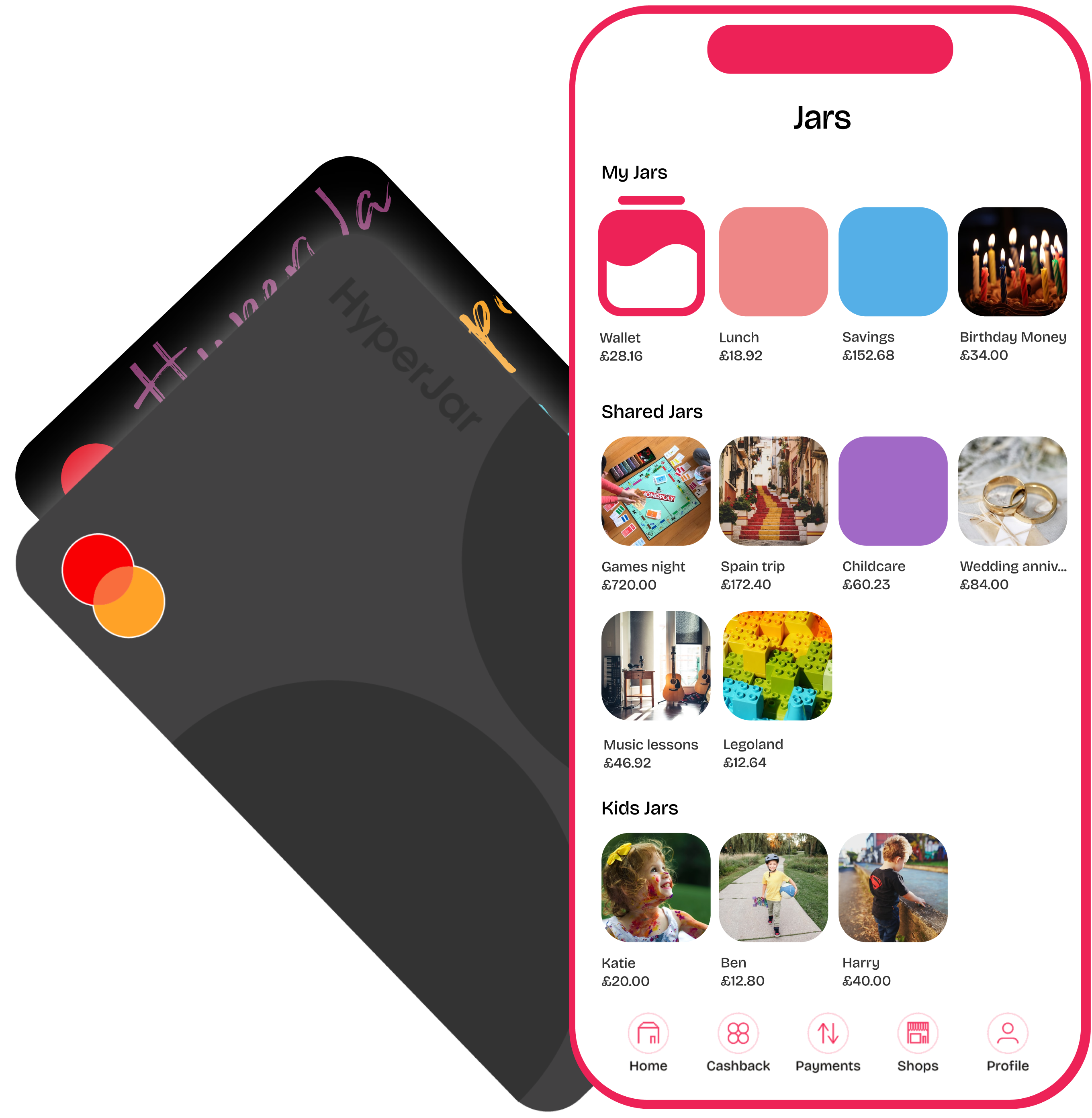



.png)