Spend smart and save, with jars
For some they’re saving pots, for others, envelopes or even piggy banks.
We call them digital jam jars.
See your money better than ever and stay in control when you divide your spending and saving goals between jars. It’s a way to feel on top of whatever you’ve got, for everyday things like groceries, bills and commuting, and longer-term saving up for something like a holiday.
Why use jars for spending & saving goals?
Science tells us that naming goals works. It’s just one reason why managing money with HyperJar is helping so many people manage their spending and saving.
We're proud to be the first to launch the digital jam jar saving system or as some people call us the 'original' money pots app with billions jars/pots created already.
Name and personalise jars

Spend directly from jars

Automate payments to saving jars

Shared jars for joint expenses

As seen in



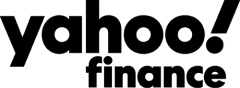

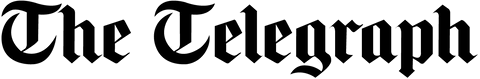
Download the free HyperJar app
Have your passport or other photo ID handy
Sign up and order your card
Transfer money from a bank into your new HyperJar account
Create jars and add money to them according to how you want to spend and save
Tap inside your jars to Auto-link shops and add spending controls
Add your card to Apple Pay or Google Pay for even safer spending
How to get started with HyperJar
Download the free HyperJar app
Have your passport or other photo ID handy
Sign up and order your card
Transfer money from a bank into your new HyperJar account
Create jars and add money to them according to how you want to spend and save
Tap inside your jars to Auto-link shops and add spending controls
Add your card to Apple Pay or Google Pay for even safer spending
HyperJar FAQs
When you sign up for a HyperJar account, you’ll be asked a few questions about your spending habits so that we can start off some jars for you. They’ll be Auto-linked to relevant shops, so when you spend in any supermarket using your HyperJar card the money will come from your Groceries Jar automatically.
You can create jars that are totally personal to you and your life by clicking on the + symbol from the app’s home screen. A Bills Jar shared with your partner. Another for clothes, energy bills or nights out. And then some you share with friends or with kids, like Pocket Money or College Fund jars.
There are two easy ways to do this. First, you can automate payments by linking shops and services to any of your jars - for example, link Shell, BP and Tesco Petrol to a 'Car' jar. Just tap on the jar, then Link>Shop Around and choose the places you'd like to Auto-link.Whenever you spend in these places using your HyperJar card, the payment will come from the jar you've Auto-linked.
The other way to pay directly from a jar is by long-pressing it from your Home screen and choosing to 'Superlink' your card to the jar, either for just the next payment or until you unlink. By default, your HyperJar card is Superlinked to the first jar on your Home screen, called the 'Wallet’.
We’ll have created a few jars for you during the sign-up process, so take a look at those to see if they’re a good fit. Some popular jar names among our customers are Food, Bills, Pets, Holidays, Petrol, Christmas, Pocket Money, Home Insurance, Coffees and Nights Out. So a mix of regular spending and longer term goals.
The great thing about HyperJar is that you can create the jars that perfectly suit your life and budget.
Everyone’s budget is different, but here are some average weekly household spends on typical categories, based on Office of National Statistics figures: groceries, £64; restaurants and takeaways, £22; car costs, £33; clothes, £17. Of course, you probably aren’t average…try reviewing where and how much you spent last month and go from there. There’s no need to open lots of jars: you might just want to start with one and see how you go.
Absolutely! You can share jars with anyone else who has a HyperJar account. If they haven’t done so already, ask them to sign-up. Then from the jar just tap ‘Sharers’ and add them from your contacts or via Bluetooth.
Yes - and we don’t add any charges on top, so HyperJar is one of the best prepaid cards you can take away with you. Just link your HyperJar card to the jar you want to spend from when you’re away, like a Holiday Jar, by long-pressing the jar and choosing ‘Superlink’. Make sure you’ve toggled on ‘Spend Abroad’ from your Profile tab>Manage Card. If you’re sharing the jar as a holiday kitty, you can all link your cards to the jar to spend from it.
Once you’ve created your HyperJar account, you can order Kids Cards for children aged 6-15 from your Profile tab>Kids Cards & Accounts. Jars you create for your child in the app will automatically be shared with you, and you’ll be the jar ‘owner’. This means you can set permissions around how much your child can spend. For example you might want to set a £10 spending limit from a Pocket Money jar and set a Skateboard jar to ‘no spend’ until a savings goal is reached.
No, we don’t allow ATM cash withdrawals with a HyperJar account.
You can contact the customer support team via Live Chat or email support@hyperjar.com if you have a question or problem with your card.

.png)





.png)