Travel abroad with the HyperJar prepaid travel debit card
Why choose a HyperJar prepaid travel debit card?
Split travel costs with friends and family in shared jars

Instant notifications on every spend
.png)
Easily track and control your holiday spending
.png)
Add to Apple Pay or Google Pay for even safer spending

How does a HyperJar prepaid card work for travelling?
Take a HyperJar spending card with you when you travel and pay fee-free all over the world. Kids too. Just load your HyperJar prepaid account before you go and use your HyperJar card to pay. Create a jar before you travel to start saving up ahead of your holiday, then spend from it directly when you land.
Travelling with friends? Share a jar to plan for group expenses and all pay from it directly using your own HyperJar cards. The app’s spending and safety features will help you stay in complete control of your travel budget.
Zero fees for spending in any currency
Freeze and unfreeze your card instantly in the app
As seen in



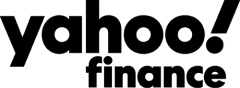

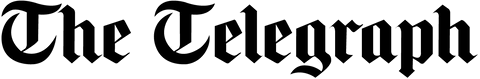
How to get started with a HyperJar prepaid card for travelling
Download HyperJar from your app store
Have your passport or other photo ID handy
Sign up and order your card
Load money from a bank into your new HyperJar account
Toggle on ‘Spend Abroad’ from the Profile tab
HyperJar prepaid travel card FAQs
How do I freeze my HyperJar travel card?
Freeze your card any time via your HyperJar app. Head to the Profile tab > Manage Card > Freeze Card. Unfreeze it the same way.
Once you’ve successfully signed up and ordered your HyperJar prepaid debit card it usually takes about a week to arrive.
You can use your HyperJar prepaid debit card anywhere that takes Mastercard – that’s over 30 million locations all over the world. And of course, that includes spending online in another currency.
To use your HyperJar travel card outside the UK, go to the Profile tab > Manage Card and make sure the Spend Abroad toggle is set to on.
HyperJar travel cards can’t be used to withdraw cash either in the UK or abroad and you also can’t withdraw money at a Bureau De Change.
HyperJar is a brilliant spending app and if you have any money left after your travels you can use your HyperJar card to spend anywhere in the UK too. Of course, if you want to transfer money back to a bank account you can do that too (fees and limits may apply).
Prepaid travel cards are an alternative to using cash, travellers' cheques, or your regular debit or credit card when travelling abroad. You transfer money from your bank account or debit card to your prepaid travel card and use it all over the world in the same way as a regular debit or credit card: pay for meals, attractions, day trips or to book flights and accommodation.
Unlike a standard debit or credit card, with a money travel card, you can only spend the amount you have available in your account - a.k.a. you can’t go into overdraft or get into debt. However, depending on your travel card provider, it’s quick to transfer money into the travel card account from your bank - sometimes with just a few clicks on your phone via an app. Adding money to your HyperJar prepaid account takes just seconds when you use the Payments tab to transfer from your linked bank account.
Despite working in a similar way to your debit or credit card (and providing the same convenience and ease of use), using prepaid travel money cards to spend abroad has many unique benefits and financial advantages.
As an inexpensive, safe, and convenient way to spend abroad, there are several reasons why spending with a travel money card is a better option than using cash or your regular card when travelling. So, how do they work to provide benefits for cardholders, and what are travel cards’ main advantages?
They can save you money in fees
Every time you use your regular debit or credit card abroad, you’re likely to be charged foreign transaction (FX) fees on your purchase. These fees usually include a percentage of your purchase, ranging from around 2-8% depending on your card provider and whether you’re using a debit or credit card.
What are travel cards for if not to cut these costs and save you money? You typically don’t have to pay any of these fees with a travel money card which means you can spend more on having the greatest experiences abroad.
They often have good exchange rates
Aside from charging no foreign fees, they also give cardholders the best exchange rates available. Travel currency card providers work with payment network providers, such as Mastercard, to give their customers the most favourable exchange rates. This is a vital part of saving money while travelling because a great exchange rate allows you to get the best value in a foreign currency from each pound you spend. Visit our blog on working out exchange rates to learn more.
It’s a great way to budget
When planning your holiday budget, you want to know you have saved enough to do everything you want without finding yourself in lots of debt when you get home.
A card for travel money can help you budget because you can only spend what you have available on your card. In other words, you can put your total holiday budget into your travel card account and only use your travel card abroad to make sure you don’t spend too much.
Some holiday money cards also come with an app to help you save and budget for different aspects of your holiday before you leave, such as flights, accommodation, entertainment, and food. HyperJar is a great example of this, offering visual jars so you can see how much you have put away for each spending category - from meals to activities. You can also share jars with other people and both spend directly from the jar using your individual card.
It’s safer than carrying cash
Most travellers default to carrying cash abroad to avoid the hefty foreign fees that come with using their cards. However, this comes at a price. Cash is more easily lost and stolen than a card; unlike a card, this money is usually gone for good.On the other hand, if you lose your travel card - or if it’s stolen - you can usually freeze the card to stop anyone else from spending your money, and most prepaid travel card providers let you do this instantly in an app.
They’re accepted everywhere
Like your regular card, a card for travel money can be used worldwide in all kinds of establishments, making them a more convenient way to pay than travellers’ cheques, despite being just as secure.
So, unless you’re spending with a cash-only business - of which there aren’t many these days - you should be able to use your travel money card to do pretty much all your spending abroad.
No! Pay anywhere in any currency using the HyperJar prepaid travel card with zero added fees from us. We pass on the Mastercard exchange rate directly to you with nothing added on top, 24 hours a day seven days a week.
Some of the advantages of using a prepaid travel card include spending controls and safety features like the ability to freeze your card instantly in the app if it’s lost or stolen. Unlike many credit cards and bank debit cards, we don’t add any fees when you pay using your HyperJar travel card. You can top up your prepaid HyperJar card instantly from a linked bank account, wherever you are, as well as add it to Apple Pay or Google Pay for even safer spending.
We pass on the Mastercard exchange rate directly to you with nothing added on top.

.png)




.png)