Why choose a HyperJar prepaid kids card?
HyperJar is a bank card for kids alternative which lets you create individual digital jars for different things. Unlike banks we don't take risks with your money and don't offer lending or overdraft.
Get allowances and money gifts paid straight into your jars and spend from any of them by linking the HyperJar spending card.
Are your children pre-teens?
They can have their first debit card for kids under 13 (minimum age 6).
Are your children teenagers (ie 13+ years old)?
They can have their teenager debit card and pay using their physical card or using Google Pay / Apple Pay.
When they get their own smartphone they can also have their own HyperJar app to manage their pocket money from chores and savings.
Save and spend from digital jars for different things

Personalise jars with colours, emojis and photos

Share jars with friends to plan and spend together

Instant spend notifications

As seen in



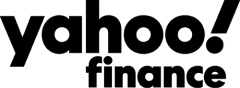

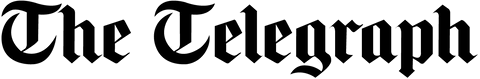
How to get started with a kids prepaid card with a HyperJar account
An adult needs to download the free HyperJar app from their preferred app store, sign-up for an account and order their own card
Then head to the Profile tab in the app > Kids Cards & Accounts > Add Kids Card
How to get started with a kids card and HyperJar account
An adult needs to download the free HyperJar app from their preferred app store, sign-up for an account and order their own card
Then head to the Profile tab in the app > Kids Cards & Accounts > Add Kids Card
Kids prepaid debit cards FAQs
A prepaid debit card for kids can be used in pretty much the same way as a standard bank debit card for adults. While you have to be 11+ to have a bank debit card, many prepaid debit cards like HyperJar’s can used by children from the age of 6. Just like a bank card, the HyperJar kids prepaid debit card can be used online and in stores as well as for spending abroad.
The main difference between a kids prepaid debit card and a standard bank debit card is that the adult account holder is in charge of the account, and will have to deposit money into the account for the child to spend.
Kids can get a HyperJar card from age 6-15, paired to an adult’s account. Once you’re 16, you can sign-up for your own HyperJar adult account.
The earlier kids learn how to manage, save and spend their money well the better. A HyperJar card gives them the independence they want, and parents the oversight they need. Instant notifications make it easy to keep track of where money is going, and HyperJar’s spending controls add an extra bit of digital will-power. It’s quick and easy to transfer money for a child to spend in emergency situations and can be safer for them than carrying cash.
From the Profile tab in the app, select Kids Cards & Accounts and you’ll see all the kids cards paired to the adult’s account. You can also long-press on your Profile image to quickly switch to see the child’s details.
Kids with their own phone can download the HyperJar app on their device so they can manage and create their own jars. When children download the app they’ll be asked to pair it to the adult’s account during the sign-up process.
No, we don’t allow cash withdrawals with HyperJar cards.
Only adults (17+ with their own HyperJar adult account) can contact the customer support team via Live Chat, or email support@hyperjar.com. If you’re a child with a question about your HyperJar card, just nudge the adult account holder to get in touch with us.
Yes, and unlike some bank card we don’t charge any fees on top when kids spend abroad with their HyperJar cards.
We allow 10 x free loads into your HyperJar account per calendar month, of which only one can be for under £10.00, and 4 x free transfers back to a bank (of any amount). Each time you exceed these limits will incur a £1.00 charge. Once money is inside the HyperJar account it's 100% free to move it between jars, including kids' jars, and to any other HyperJar customer. There’s more info on fees & limits here: https://hyperjar.com/fees-limits
HyperJar is not a bank, but instead is a kids bank card alternative where you’ll get many of the same benefits and some extra security features too. Unlike many traditional banking apps and cards, we offer loads of money management and spending tools for kids and adults. If you lose a kids card, you can freeze it directly from the app (and unfreeze it if the card is found).
Kids with their own phone can download a version of the HyperJar app on their device to manage and create their own jars. When children download the app they’ll be asked to pair it to the adult’s account during the sign-up process





.png)


.png)