Why choose a HyperJar prepaid debit card for travelling?
One app, 100s of discounts
See, claim and spend all your rewards from a single app

One app, 100s of discounts
See, claim and spend all your rewards from a single app

One app, 100s of discounts
See, claim and spend all your rewards from a single app

Add to Apple Pay or Google Pay for even safer spending

How does a HyperJar prepaid card work for travelling?
Take a HyperJar spending card with you when you travel and pay fee-free all over the world. Kids too. Just load your HyperJar prepaid account before you go and use your HyperJar card to pay. Create a jar before you travel to start saving up ahead of your holiday, then spend from it directly when you land.
Travelling with friends? Share a jar to plan for group expenses and all pay from it directly using your own HyperJar cards. The app’s spending and safety features will help you stay in complete control of your travel budget.
Zero fees for spending in any currency
Freeze and unfreeze your card instantly in the app
As seen in



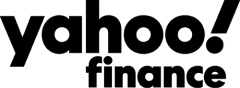

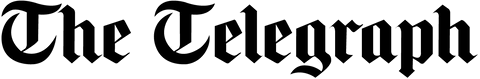
How to get started with a HyperJar prepaid card for travelling
Download HyperJar from your app store
Have your passport or other photo ID handy
Sign up and order your card
Load money from a bank into your new HyperJar account
Toggle on ‘Spend Abroad’ from the Profile tab
Fraud and security
Fraud is an attempt to get money, things or information by deception. Simply put, someone who lies to deprive another person or business of money or property is committing fraud.
Come to HyperJar’s Live Chat team as soon as possible – we’re available 8am-10pm Monday-Friday and 10am-6pm at the weekend and Bank Holidays. Or email support@hyperjar.com. If you think your card or account has been compromised, freeze the card in the app immediately to stop any further card transactions
Common kinds of fraud include online shopping scams from social media accounts or fake websites made to look like famous brands.
So-called ‘romance fraud’ is another high-profile scam, usually carried out via dating apps or social media sites, where people are tricked into sending money for something like an airline ticket or to pay for a medical treatment. Victims are often targeted via social media, particularly those with public profiles stating they are widowed or divorced. Beware of unsolicited friend requests, often accompanied with superfluous introductions such as, “I am a surgeon based on an oil rig in the Atlantic Ocean”. Victims often report that they have not been asked outright to send funds in the first instance, but romance fraudsters are used to playing the long game, gaining the trust of victims with indirect references e.g. "I might not be able to keep on talking to you as my phone is broken and I can't afford to buy a new one".
Fake emails – known as phishing – typically ask for payments for something that sounds genuine, like a TV Licence, or offer to send you money once you’ve given them your account details. They can also contain blackmail threats about content you’ve supposedly accessed from your computer or offer tech support for a virus they claim to have discovered.
Phone scams – known as vishing (think ‘v’ for ‘voice’) – involve calls from criminals pretending to be from HyperJar, your bank or somewhere official like HMRC. They might say they’ve discovered fraud on your account and ask for private account information from you such as passwords or a card PIN.
Fraudsters also target your phone with text scams – known as smishing - asking for private security details.
Investment Scams
The rule of thumb here is "if it looks too good to be true, it probably is". Beware of claims from fraudsters to make easy money by sending funds to third parties who promise foolproof profitable investments on your behalf. Victims may be persuaded to send ever-increasing sums of money after receiving a ‘profit’ on a small initial investment. The promise of huge profits to be made in crypto and day trading are typical in these kinds of scams.
Loan Scams
Vulnerable people on lower-incomes, with a history of poor credit, or otherwise financially marginalised who may not be able to access loans through high street account providers are often the targets of loan scam fraudsters. These scammers may comment in unrelated media articles and posts with what seem to be very appealing products.
Criminals create new ways to defraud people every day, so be alert to any request for money that has similarities to these kinds of fraud. Please note that it is extremely rare for HyperJar to ever contact customers by phone, so if you get an unexpected phone call from someone saying they’re from HyperJar please hang up and then go through to Live Chat from your app or the website to check it’s legit.
Only change your linked bank account details if you are certain that the person or business asking for the transfer is legitimate, or you have paid them before with no issues. You’ll see a message in the app on the Profile tab>Linked Bank Account warning about possible fraud. A good rule of thumb is to stop, pause and check any payment you’re being asked to make before you go ahead.
Automatic Push Payment fraud involves criminals persuading or tricking people into willingly sending them money transfers (including from accounts like HyperJar). New APP rules came into force on 7th October 2024, giving consumers new rights to reimbursement and imposing new responsibilities on financial services businesses.
Fraudsters often take advantage of consumers’ keenness to buy items which may sell out quickly on the open market e.g. Taylor Swift tickets. These kinds of scams are common on Facebook Marketplace, often involving fraud related to selling phones, computer consoles and toys. Younger people often fall foul of scams on Snapchat where the disappearing messages feature can make it impossible for victims to chase for goods or services they’ve paid for.
As well as new rights to reimbursement, the APP rules require people to be careful when making payments – this is called the Consumer Standard of Caution. This reminds customers of the things they must remember to do when it comes to this kind of fraud:
- Take note of fraud protection alerts and information provided by Payment Service Providers
- Report the fraud to your bank (or account provider, like HyperJar) as soon as it happens
- Share all information necessary when reporting your claim to help the investigation
- Report the fraud to the police, or consent to the Payment Service Provider reporting on your behalf
There’s more information on how APP claims are reviewed, as well as exceptions to the reimbursement rules, available here.
Here are some things that should make you suspect a fraud and stop any payment you’re being asked for:
- If you’re being asked to make a payment transfer for products or services you haven’t yet received, particularly if it’s a person or business you’ve not dealt with before, don’t make the payment unless you are sure it’s a legitimate request. And if it feels like you’re being rushed and the message is making something sound urgent, be aware that this is a very typical technique used by scammers to trick you into not checking things.
- Tip: check what people say about the service across several well-known customer review sites (don’t just rely on one, or what they say in their email or text). Or try Googling the name plus the phrase ‘scam’ and see what comes up.
- Always check that a payment request received on your phone from a bank or other ‘official’ organisation is genuine, especially if it’s unexpected.
- Tip: don’t click on a link sent to you on your phone or in an email. Find the legitimate website or contact number for the organisation to confirm the request is real.
Unfortunately, it can be tough to tell whether a payment request is fraudulent unless you take the time to check the details and confirm it directly with the person or organisation.
A common type of scam involves persuading victims to move funds to a ‘safe’ account. For example, an account takeover, when fraudsters contact their victims via email or phone pretending to be from a bank or other account provider and encourage the victim to move money to another account, from where they transfer or withdraw it.
This type of fraud can be elaborate, with victims pressured to act quickly without considering the logic or legitimacy of what they are being asked to do. Victims may be persuaded to authorise card payments after moving funds and can then find themselves liable for the losses incurred. Remember, no account or financial services provider will ever contact you to get you to move funds.
For emails, always check the ‘From’ address. At first glance it might look like it’s legit but click on the details and if it’s a scam you’ll usually see a series of letters and numbers or a random name instead of the official business name.
Most scam texts are trying to get you to click a link, taking you to a website from where they might try to steal passwords or other personal information. The simplest way to protect yourself from scam texts is to never click on a link, and never reply. Genuine businesses very rarely ask you to make a payment or change your details via text message. Always contact the organisation directly before clicking on any link or responding to a payment request.
There’s been a rise in scammers sending texts pretending to be family members who’ve had their phones stolen and need money sent urgently. These will come from an unknown number, and you should always be suspicious of these.
Unfortunately, it can be tough to tell whether a payment request is fraudulent unless you take the time to check the details and confirm it directly with the person or organisation.
A common type of scam involves persuading victims to move funds to a ‘safe’ account. For example, an account takeover, when fraudsters contact their victims via email or phone pretending to be from a bank or other account provider and encourage the victim to move money to another account, from where they transfer or withdraw it.
This type of fraud can be elaborate, with victims pressured to act quickly without considering the logic or legitimacy of what they are being asked to do. Victims may be persuaded to authorise card payments after moving funds and can then find themselves liable for the losses incurred. Remember, no account or financial services provider will ever contact you to get you to move funds.
For emails, always check the ‘From’ address. At first glance it might look like it’s legit but click on the details and if it’s a scam you’ll usually see a series of letters and numbers or a random name instead of the official business name.
Most scam texts are trying to get you to click a link, taking you to a website from where they might try to steal passwords or other personal information. The simplest way to protect yourself from scam texts is to never click on a link, and never reply. Genuine businesses very rarely ask you to make a payment or change your details via text message. Always contact the organisation directly before clicking on any link or responding to a payment request.
There’s been a rise in scammers sending texts pretending to be family members who’ve had their phones stolen and need money sent urgently. These will come from an unknown number, and you should always be suspicious of these.
A genuine email from HyperJar will come from one of these addresses:
compliance@hyperjar.com
support@hyperjar.com
marketing@hyperjar.com
complaints@hyperjar.com
documents@hyperjar.com
hello@emails.hyperjar.com
If you’re in any doubt, come through to the Live Chat team from the website chat bubble or your Profile tab>Customer Support & FAQs to check.
We understand how important it is that your personal and financial information is kept secure. This is why we use bank-grade 256-bit encryption to keep your money and data safe. To access your app, you’ll also need to use either a passcode, facial scan or fingerprint scan. We only allow one linked bank account from your HyperJar account, so to transfer money to a new person or business you have to manually change these details from Profile>Linked Bank Account. You’ll see a message warning you about scams on this page and again when you go to confirm a payment.
Action Fraud for reporting of fraud, general advice and signposting - https://www.actionfraud.police.uk/a-z-of-fraud/account-takeover
Gov.uk - https://stopthinkfraud.campaign.gov.uk/
Ofcom - https://www.ofcom.org.uk/phones-and-broadband/scam-calls-and-messages/top-tips-to-stay-safe-from-scammers/

.png)





.png)